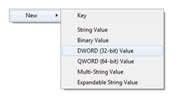The error she received is as follows:
"The request timed out. Contact your administrator to increase netRetrycount and netRetryInterval"
Eventhough I increased NetDelay and NetRetrycount in essbase.cfg, but that does not resolve this problem. She was using IE7 on XP SP3.
Here is the reason and resolution for the issue:
By design, Internet Explorer imposes a time-out limit for the server to return data. The time-out limit is five minutes for versions 4.0 and 4.01 and is 60 minutes for versions 5.x and 6. Also, the time-out limit is 30 seconds for Windows Internet Explorer 7. As a result, Internet Explorer does not wait endlessly for the server to come back with data when the server has a problem.
Apparently the query which the user was running takes around 45 seconds. The IE7 time out setting was causing it to error out.
we need to change (add) three new registry keys to resolve the issue.
- Open the Registry (Start -> Run -> Regedit)
Locate the following section:[HKEY_CURRENT_USER\Software\Microsoft\Windows\CurrentVersion\Internet Settings]\ - Create the following new keys for dword with decimal values:
"ReceiveTimeout"=dword:00dbba00
"KeepAliveTimeout"=dword:00180000
"ServerInfoTimeout"=dword:00180000 - Restart the machine for the new settings to take effect
If the above settings does not make any difference and the version of SmartView is 9.3.1.2, it may need to upgrade SmartView 9.3.1.4 or higher version.
Here are the Screen shots for changing the registry settings.
Right click and select DWORD (32-bit) value
Rename to KeepAliveTimeout