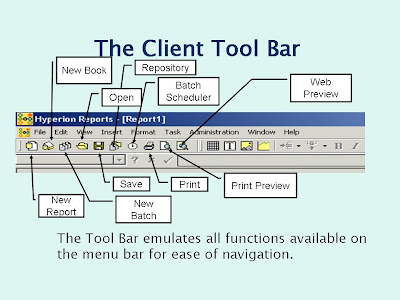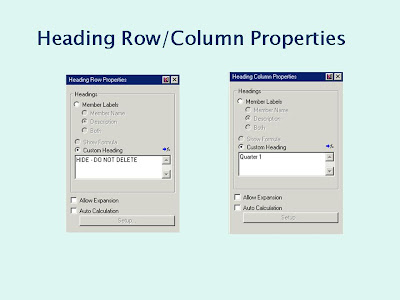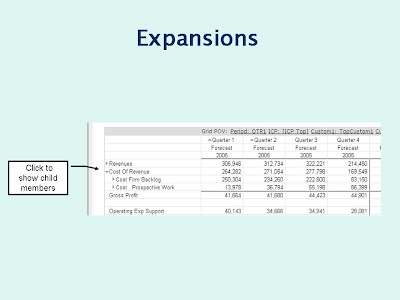here are some planning questions which could help you get certified in Hyperion Planning Certification. I intentionally didn't post answers for most of them as you can find those answers in planning administrator manual. Hope this helps.
- What are the required dimensions in planning?
- What are the steps you need to take before creating planning application?
- Which process state signifies that a planning unit is being reviewed by someone in the organization.
- What file acts as bridge between Planning and relational data source?
- When you tag a currency as a reporting currency, which dimensions will it be part of.
- What is the maximum number of plan types you can have in planning?
- Where are the rejected records after loading using HAL are placed in?
- What are the different user roles in planning security?
- Planning supports fiscal year calendars. It does not support mixed use of fiscal year and calendar year (True/False)?
- What are the data sources supported by hyperion financial reporting?
- Which type of tasks can you define in a task list?
- What are the requirements for creating a dataform?
- Row and column layout, business rules, POV definition, display options etc
- Fiscal start of year and fiscal start month defines the starting fiscal year and start month for application. You cannot change this after you have created the application (True/False)?
- To which application elements can you assign rights
- When you enter plan data in the planning web client, planning automatically distributes values from :
· Summary periods to base periods - Do you need to refresh your database once you modify the webforms?
- How many relational databases are needed for an application, which has 4 plantypes
- List of places where you can launch business rules from
- What is the maximum number of dimensions that a planning application can have?
- Which can be runtime prompts in business rules?
Member or members
Dimension
String integer, real or percent - The POV is always set to _______ for each POV dimension
Single member
Multiple members
none - What is the reason for having sparse dimension? Data values are not smoothly and randomly distributed throughout the database Data values do not exist for the majority of member combinations in the database
- How many databases will be created for two plan types.
- By default account and period are dense dimensions in planning application.
- When creating planning application, what base time period allows you to select weekly distribution option? (Ans:Monthly)
- In which dimension your exchange rates are stored?
- An authentication directory is a centralized store of users and passwords, user groups etc.
- What authentication directories are supported by hyperion planning?
- Which type of tasks can you define in a task list?
Dataform
Descriptive
Workflow
URL
Business rule - Because dimension members can belong to more than one plan type you can specify different aggregation options by plan type.
- Where does planning store application definition?
- What happens when you use dynamic calc for base-level members for which users enter data?
- Which data form tasks can you perform in smart view?
- Parent members set to dynamic calc are read only in target version.
- How many user variables can you setup for each dimension?
- A parent member set to label only displays the value of its first child member.
- In multiple currency applications, you cannot apply the label only storage option to members of the following dimensions: Entity, Version, Currency and user defined custom dimensions. To store exchange rates, these members should remain Never Share.
- What is the calculation order in essbase
Account dimension
Time dimension
Other dense dimensions in top down order
Other sparse dimensions in top down order
Members that are tagged as two pass calcs - The Two pass calculation option is used primarily for members of the account dimension. For other dimension, the two pass calculation option is only valid for Dynamic calc or dynamic calc and store members.
- What is the maximum number of alias tables you can have for a dimension?
- What is a planning unit?
- For all Hyperion system 9 products, all user provisioning and external authentication is handled through:
- After entering or modifying data in a dataform, you must calculate new totals for parent members in the dataform.
- When loading files that contain member properties, you must :
Load parent members before children
Have a separate load file for each dimension.